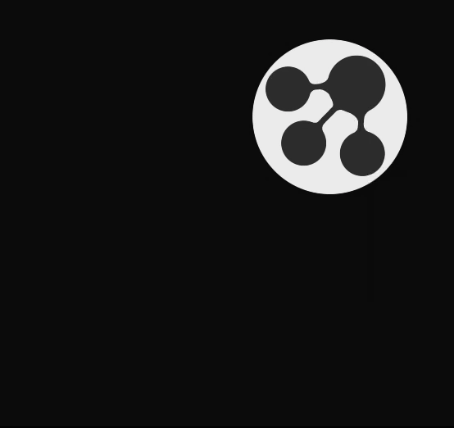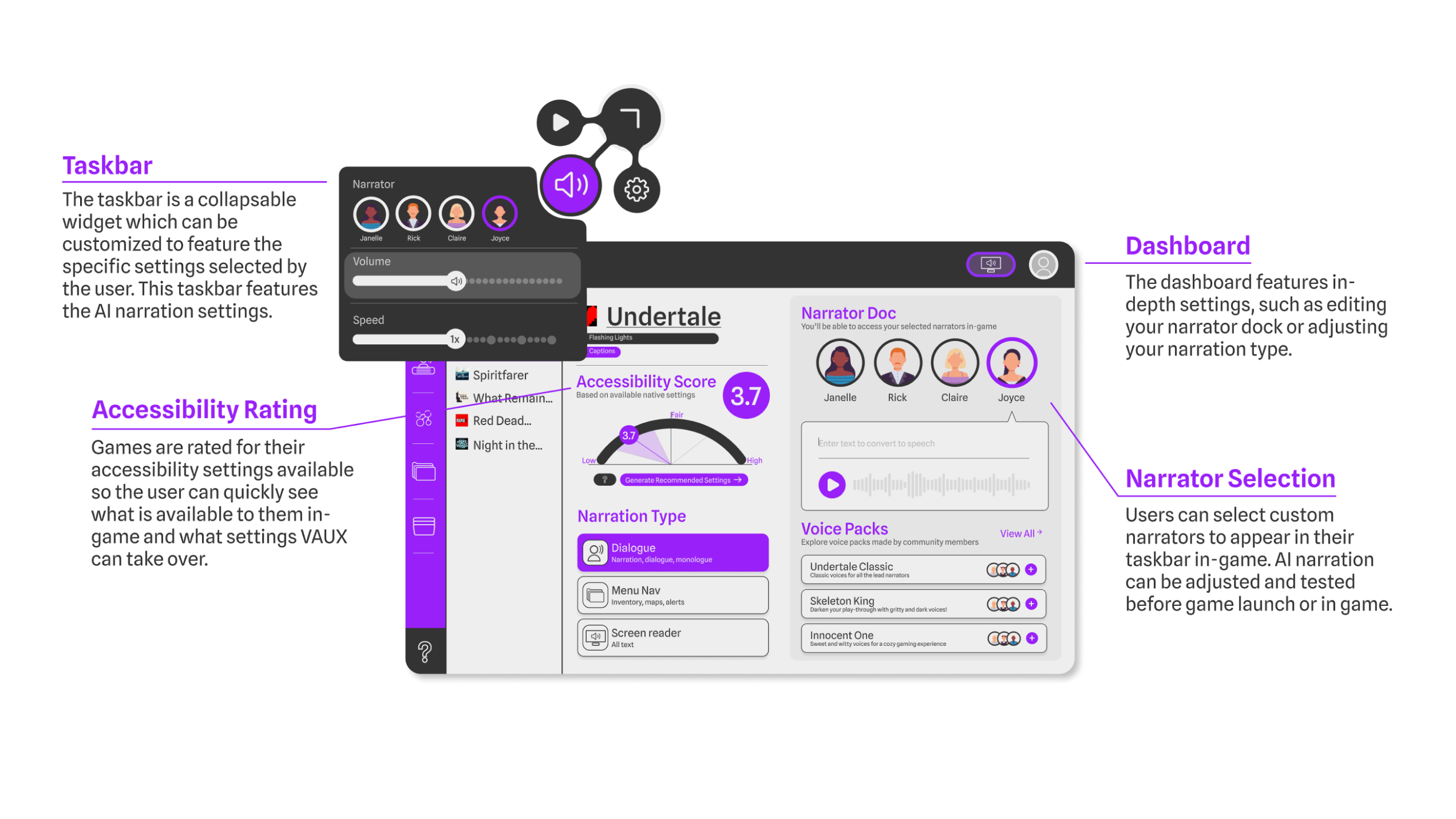→ VAUX is a game companion that utilizes customizable autogenerated captions and generative AI narration to augment primarily indie-based story games.
VAUX
*This project was sponsored by SAS to explore SAS App Factory
Design Problem & Research
Accessibility Design
For this project, we were tasked by the SAS Product Design team to create a unique product powered by SAS App Factory. We started the process by researching the tech stack available through SAS App Factory, specifically within the gaming industry. We discovered that there is very little standardization for accessibility features in gaming. We then began conducting market research and generating personas and task flows.
Who uses accessibility tools? Do they use them because they HAVE to or because they WANT to? From conversations with casual gamers, we found that many use accessibility tools even when they don’t necessarily need them. We created 2 personas: one who requires accessibility features in order to have a positive gaming experience and one who simply enjoys the features. Our goal was to design for those who require the features while making them widely available for everyone’s enjoyment.
Mission Statement
We will create a new way for users to interact with games by implementing text-to-speech software and auto-generated captions. This will gives users the power to turn games that have not been narrated into their own personalized audio experience. This application will allow unique customization for everyone and will be designed with gaming accessibility as a main goal.
There are limited options for human-sounding auto-generated narration and accessible caption generation in the gaming community. Each game has widely varying accessibility features when they could be uniform and fully customizable for the user across all games.
Identified Problem
As Becca, I want to quickly customize my TTS narrator so I can have a custom experience for each unique game
Market Research
Understanding The Market
We conducted extensive research on accessibility requirements implemented in big budget games to find why these same features weren’t available in independently developed games. We took stock of the most common accessibility features in gaming that were missing from developers who didn’t have a big budget. We also conducted case studies on established TTS services and overlays utilizing LLMs.
→ Based on our research, we formulated our tech stack to utilize large language models to support human-sounding voices, generative AI to produce accurate narration and captioning, database management through several APIs, and predictive modeling to predict custom settings for each user.
→ We completed research case studies on color blindness impairing video games, utilizing sound notifications instead of visual cues, and autogenerated narration already implemented in games.
→ We conducted research on other overlay options with similar tech stacks such as Grammarly, Speechify, and ReadSpeaker.
The Iterative Process
Designing VAUX
We had quite a lot of hands-on early prototypes of our product focusing mainly on the flow of the taskbar. Because we created a small overlay that functions in a relatively unique way, we wanted to make sure someone who hadn’t seen it before could intuitively use it.
Design Solution
We had quite a lot of hands-on early prototypes of our product focusing mainly on the flow of the taskbar. Because we created a small overlay that functions in a relatively unique way, we wanted to make sure someone who hadn’t seen it before could intuitively use it.
Final Product
Design Feature
Smart Sign-on
We wanted VAUX to be highly customizable, but we also wanted to show the user only the features they need. We did this by creating a smart sign-on feature that customizes the dashboard and the taskbar to fit the user’s needs. The VAUX AI sign-on assistant asks a set of questions, and based on the answers your dashboard and taskbar will prioritize AI-generated narration, AI-generated captioning, or language translation. We used these 3 features as our first set in the hopes that if we continued this project more would be added.
→ Becca’s smart sign-on process generates a dashboard populated with her Steam games with a primary focus on autogenerated narration and screen-reading accessibility features.
Final Deliverable
Video Walkthrough
To fully understand how VAUX integrates the APIs provided by SAS App Factory, we created a video walkthrough of our persona, Becca, walking through her experience using the product.
Additional Features
Due to the time constraint for this project, we could only prototype our primary task flow, but we still wanted to visualize other features that would be implemented in the shipped product.
Our nice-to-haves
→ Representing what the caption settings would look like.
→ Community Marketplace for users to create voice packs for specific games to encourage greater immersion.
Final Presentation
SAS Product Pitch
To finish this sponsored project, we presented our product at the SAS headquarters in Cary, NC. We have an overview of our research, showed detailed examples of how SAS App Factory was implemented in our project, and talked through how AI can contribute to a positive user experience.